Subscribing to uWebChat
uWebChat uses a mechanism called subscribing which enables agents to decide whether they want to be able to receive chat requests.
First time setup
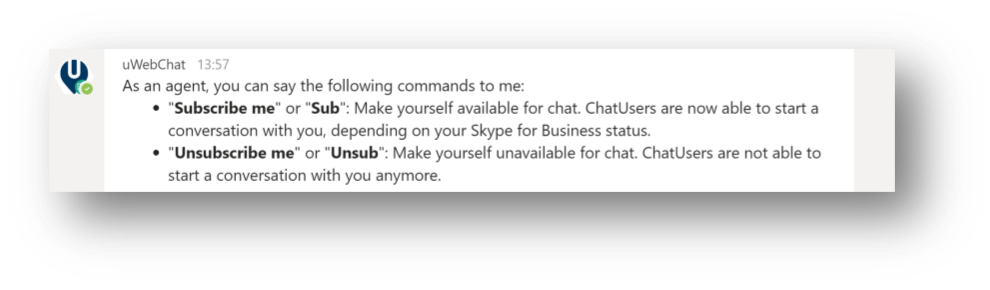
To make yourself available for chat, type Sub, Subscribe or Subscribe me in uWebChat. Once you are subscribed, website visitors can start a chat with you This also depends on your Teams presence.
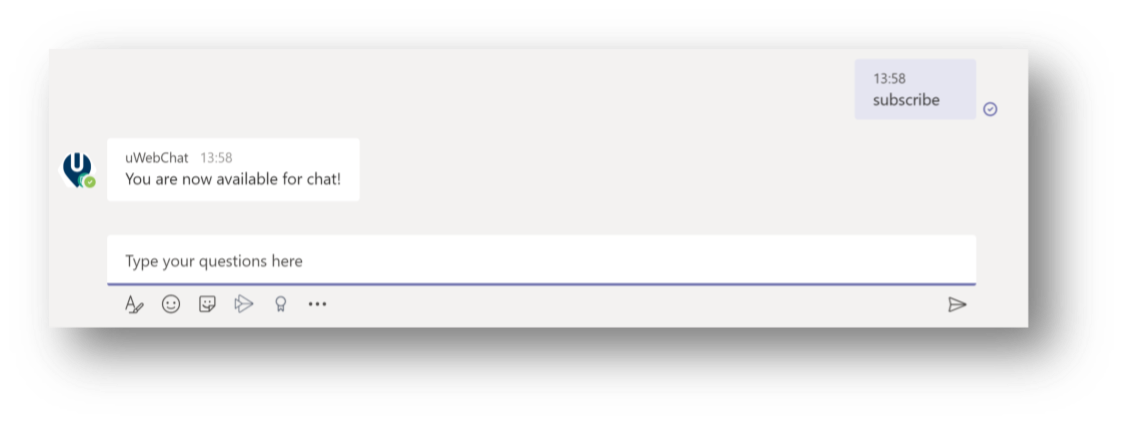
To make yourself unavailable for chat, type Unsub, Unsubscribe or Unsubscribe me in uWebChat. Once you are unsubscribed, website visitors can not start a chat with you anymore. Your Teams presence will not affect this.
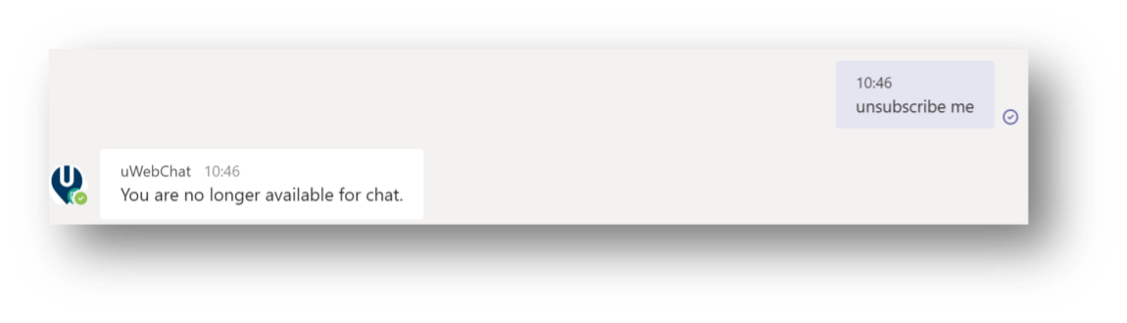
There is no limit to the number of times an agent can subscribe or unsubscribe. When an agent registers with uWebChat for the first time, they will already be subscribed, and they do not need to subscribe themselves.

