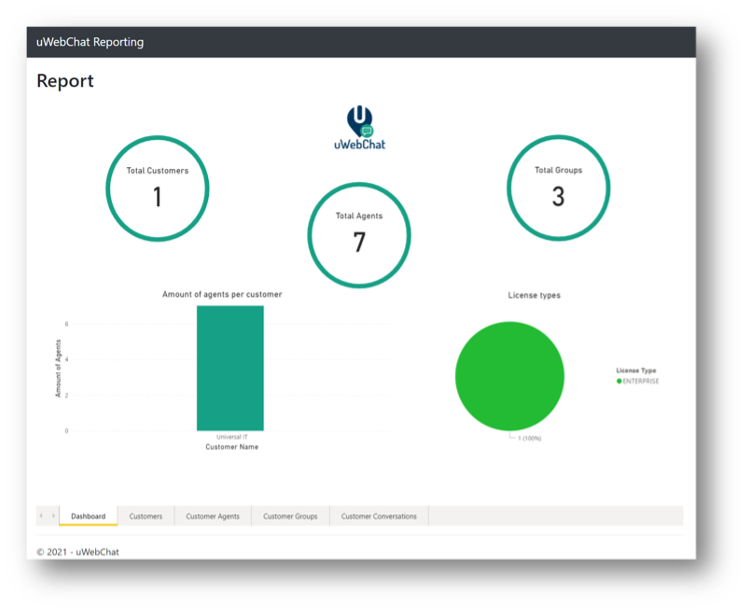Reporting
To get statistics about your uWebChat environment, such as the number of groups, agents and the amount of conversations there were in the past, you can use uWebChat Reporting.
This can be accessed by going to https://report.uwebchat.com/. You can sign in with the same Microsoft account that is currently an uWebChat admin and you can view the required information. Sign in using the button Sign in with Microsoft. After signing in, navigate the different tabs on the bottom of the page to lookup your preferred information.