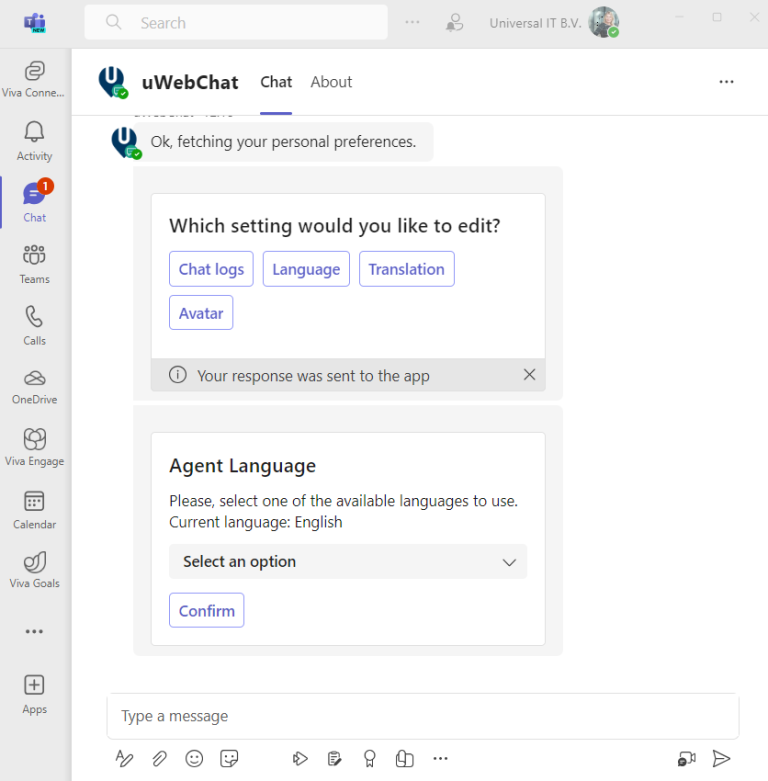uWebChat /translate
Real-time translation in any world language
About uWebChat /Translate
uWebChat’s real-time translation is a powerful tool that breaks down language barriers and enables seamless communication between people from different parts of the world. By using uWebChat as your live web chat application, you can chat with anyone, anywhere, in any language. Connect with a global audience to boost sales and improve customer service.
- Enable seamless communication with customers from different parts of the world, in their native language, improving customer satisfaction and relationships
- Reduce the cost of hiring native agents and eliminates language barriers, allowing businesses to expand their reach and connect with a global audience
- Improve the efficiency of communication by allowing agents and chat users to see messages in their preferred language, reducing misunderstandings and miscommunication
- Boost sales by providing personalized and efficient customer service in any language
- Enhance the customer experience by providing instant and accurate translation, making it easier for customers to interact with businesses and get the information they need
How to use uWebChat /Translate
Visitors can choose their preferred language in live chat
To give your customers the option to contact you in their preferred language, simply setup multiple groups and assign a designated group language.
After assigning a group a language, you can also set the option if your website visitors will be prompted which language they would like to use, based on either their browser language or the set group language.
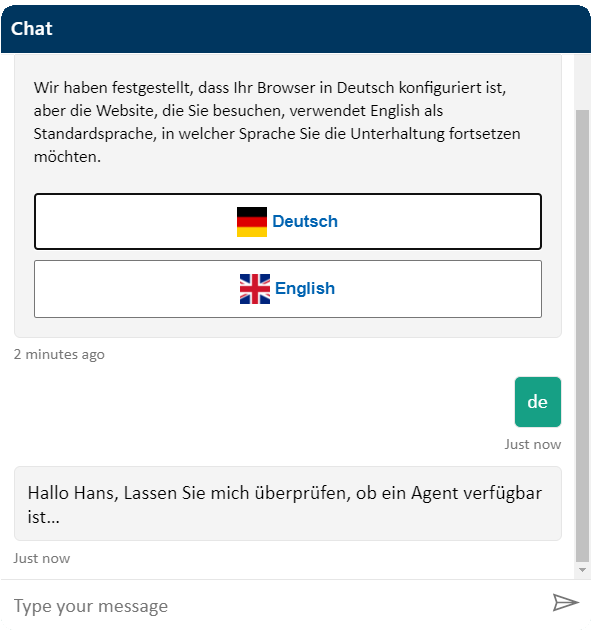
Agents can set their preferred language in live chat
Agents can set their preferred language. Once this has been set, all messages from website chat users will appear in the preferred language of the agent. See Agent personal settings for more information.
It is possible that an agent wants to disable real-time translation during a conversation. This might be because your agent is comfortable using multiple languages. During a chat with a website user, the agent can use the /translate command to either enable or disable real-time translation.
The website user will not see the command in their chat. Changing this setting during a chat does not translate previously sent messages.
It is possible that an agent wants to disable real-time translation during a conversation. This might be because your agent is comfortable using multiple languages. During a chat with a website user, the agent can use the /translate command to either enable or disable real-time translation.
The website user will not see the command in their chat. Changing this setting during a chat does not translate previously sent messages.