Unlock the Full Potential with our Commercial Licenses!
Experience the ultimate customer engagement with uWebChat’s commercial licenses. While our free version offers a taste of what we can do, upgrading to our commercial licenses unlocks a world of advanced features designed to elevate your customer service to new heights.
How to get started
Implementing uWebChat is straightforward. Here’s how you can get started.
1) Download and install uWebChat free version
To get you started you first need to download uWebChat free version. Later you can purchase the license key for Basic, Professional or Enterprise AI to unlock all rich customer service AI live chat features.
2) Upgrade your license to unlock full features
Once your free version is active you can purchase your license key in Microsoft Appsource. Add your license key to uWebChat by typing /upgrade in the uWebChat conversation window.
3) Create your first group and add agents
Create a group and add additional agents to this group. For commercial users: set servicetimes, agent priority and brand uWebChat to match your company identity.
4) Add uWebChat button to your site
Simply type in /embed in the uWebChat Conversation Window will provide the instruction to add the chat button to your website. This is a default template, by using CSS your website master can adjust this to your company standards.
PHONE
+31262020002 (NL)
+3237470004 (BE)
+12394313890 (US)
ADDRESS
uWebChat is powered by Universal.cloud
Nieuwe Stationsstraat 10
6811 KS Arnhem
The Netherlands