Visitor Authentication; Securing information exchange in live chat conversations
Need to verify if the person you’re chatting with is actually who they say they are? With Visitor Authentication you can verify your visitor via email or SMS, sending them a secure 4-digit code. The visitor then enters the code into a prompt to complete the verification process.
Importance of authenticating Website Visitors in Live Chat Solutions
Authenticating website visitors in live chat solutions is paramount for several reasons. Firstly, it ensures that only authorized users can access sensitive information and services, thereby protecting both the business and its customers from potential security breaches. Authentication helps in verifying the identity of users, which is crucial for maintaining the integrity of interactions and preventing fraudulent activities. Additionally, it enhances the user experience by providing personalized support based on verified user data, leading to more efficient and effective customer service.
E-mail authentication in live chat
Email authentication involves sending a verification link or code to the user’s registered email address. This method is commonly used for account creation, password resets, and verifying changes to account settings.
When the visitor receives the email, they can enter the received authentication code in in the chat window. Now the visitor is authenticated and information can be securely shared in the live chat conversation.
Lorem ipsum dolor sit amet, consectetur adipiscibbbng elit. Ut elit tellus, luctus nec ullamcorper mattis, pulvinar dapibus leo.
Text authentication in live chat
The text authentication method in uWebChat involves sending a one-time password (OTP) to the user’s registered mobile phone number.
This method adds an extra layer of security by ensuring that information in live chat can only be shared with users with access to the registered mobile device. It’s a straightforward and effective way to enhance security, making sure that your interactions remain secure and trustworthy.
Visitor Authentication available in uWebChat Pro and Enterprise
Visitor Authentication is exclusively available in uWebChat Pro and Enterprise editions. If you’re currently using the free or Basic license, you can upgrade at any time to unlock all the powerful features that uWebChat offers for enhancing your intelligent live chat solution.
Lorem ipsum dolor sit amet, consectetur adipiscing elit. Ut elit tellus, luctus nec ullamcorper mattis, pulvinar dapibus leo.
Explore all intelligent Live & AI chat bot features
Skill based agent hunting
Simply add agents to your group and define priority per agent to make sure the best suitable agent will receive the chat. No agent available? uWebChat will take your message and notifies the first available agent.
Realtime translation
Automatic realtime translation from and to the language of your visitor, automatic detection and translation. Native agents are no longer needed; you can chat in any language now!
Virtual Assistant
Save money and improve servicelevels by the use of automated chat bot services for the frequently asked questions. uWebChat is self learning and getting smarter all the time. And if the right answer is not provided your website visitor can always and instantly start a chat with a live agent.
Archive to OneDrive
Provide a rich Questions and Answers chat bot, provide realtime live chat or start an instant meeting. Choose the best options for your customers.
Customize chat client
Customize uWebChat to match your company branding by adjusting fonts, colors and styling. Your corporate web chat matches your company’s look & feel!
Whatsapp integration
uWebChat integrates with WhatsApp for Business so your WhatsApp messages can be handled with all the intelligent features that uWebChat brings.
Servicetimes
Configure for your specific company settings like service times, holidays, language per agent and language settings per group. uWebChat is designed to fit your organization seamlessly.
Promote chat to voice or video with meetnow
Sometimes it is just better or easier to talk to someone, simply convert the chat to a audio- or videocall. Instant and easy. No plugins. 100% browser based. uWebChat is your omnichannel communication tool.
Secure
100% Azure infrastructure, with the enhanced security policies and guarantees in the Microsoft Cloud. And conversational data can only be stored in your business OneDrive account. thus your company security policies apply.
Custom fields in start chat window
If you need your visitors to identify themselves with more than just a name; use the optional fields like company, e-mail, phone number and country. With the option to mark fields as required.
Avatar
uWebChat Avatar displays either your agents Teams personal image or a custom Avatar, to personalize your business live chat to create trust and brand loyalty.
Transfer
With uWebChat /Transfer, your agents can transfer a chat conversation – including the conversation details – to another agent, who can pick up the conversation where the other agent left off.
PHONE
+31262020002 (NL)
+3237470004 (BE)
+12394313890 (US)
ADDRESS
uWebChat is powered by Universal.cloud
Nieuwe Stationsstraat 10
6811 KS Arnhem
The Netherlands