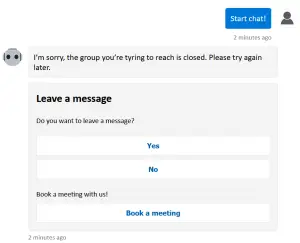uWebChat 1.12 launched with more customization options
uWebChat 1.12 brings more customization options to make the chat experience truly your own.
uWebChat 1.12 introduces expanded customization options, giving you more control over the look and feel of your chat widget. The featured innovation is a custom 'Leave a Message' button allowing users to personalize their chat interface and link to company support pages or other URLs.
Custom Leave a Message Button
The update introduces a custom Leave a Message button allowing users to personalize their chat interface and link to company support pages or other URLs. When agents are unavailable, you can direct visitors to the resources they need.
What is Leave a Message
The Leave a Message feature enables website visitors to submit messages when agents are unavailable or outside business hours, ensuring no visitor interaction is missed. Messages route to Microsoft Teams agent groups, with acknowledgment requirements preventing confusion about follow-up responsibilities.
Personalization Benefits
Custom links create cohesive, professional chat experiences that match your brand. Custom buttons provide specific actions enhancing user interactions, and the streamlined contact process helps visitors when live support isn't immediately available.
Practical Applications
Use the custom button for booking page redirection for appointment scheduling, or create custom URL links to your company support resources, knowledge base, or FAQ pages. The flexibility allows you to guide visitors to the right resources.
Availability
The custom URL feature automatically comes with all commercial licenses without requiring manual updates. Free edition users can upgrade to access full personalization options available in commercial licenses.