Whatsapp business integration in uWebCHAT
WhatsApp is one of the most popular messaging platforms in the world, with over 2 billion users. By integrating WhatsApp Business into uWebChat, you can provide your customers with a seamless communication experience, allowing them to connect with your business through a platform they already use and trust
Benefits of integrating WhatsApp Business into uWebChat
In summary, integrating WhatsApp Business into uWebChat can help improve customer engagement, satisfaction, and loyalty, providing a better overall experience for your customers
-
- Improved customer engagement, with WhatsApp Business integration, customers can easily reach out to your business with questions, concerns, or feedback. This can help improve customer engagement and satisfaction.
- Increased customer loyalty, by providing customers with a convenient and familiar way to communicate with your business, you can help build trust and loyalty.
- Enhanced customer experience, WhatsApp Business integration allows you to provide quick and personalized support to your customers, improving their overall experience with your business.
- Access to uWebChat’s intelligent features, by integrating WhatsApp Business into uWebChat, you can also take advantage of uWebChat’s intelligent features, such as translation, transfer, and hunt agents, for your WhatsApp conversations. This can further enhance the customer experience and improve the efficiency of your customer support.
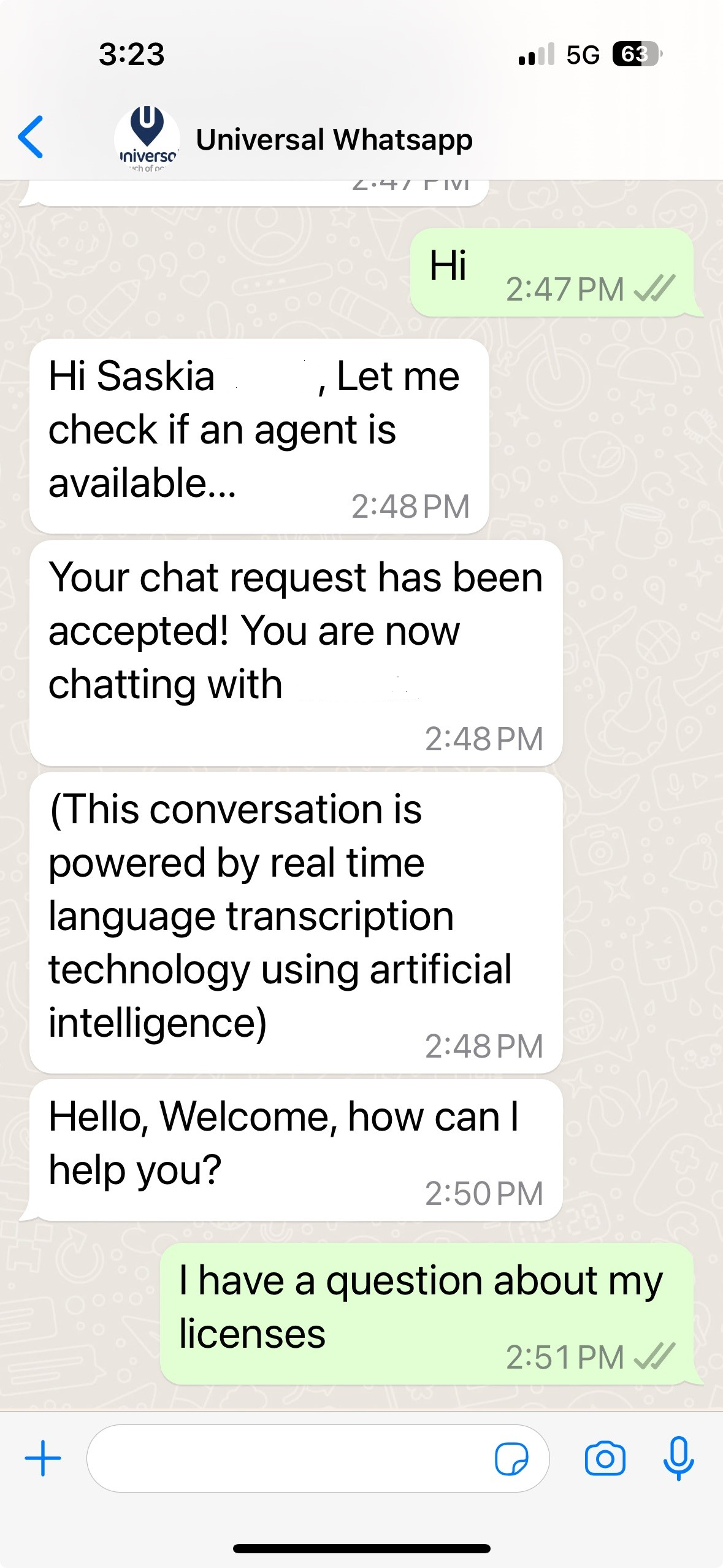
How to integrate WhatsApp Business in uWebChat
Here are the instructions to add your WhatsApp channel to uWebChat
- Open the uWebChat app in Microsoft Teams.
- Go to the “Settings” tab.
- Create a group for the WhatsApp number
- Add agents to this group
- Send a request to uWebChat support to activate an existing WhatsApp number or generate a new WhatsApp number
Other intelligent AI chatbot features in uWebChat
uWebChat offers a variety of features to enhance the chat experience for both agents and visitors.
- Interactive Adaptive Cards: This feature allows for a more enjoyable user experience with interactive controls for the smart uWebChat features such as Translate / Meetnow / Transfer or Disconnect.
- Transfer Conversations: With uWebChat /Transfer, you can easily transfer your conversations to another agent or team. This feature allows you to handle complex queries, escalate issues, or collaborate with your colleagues.
- Translate, this feature uses machine translation to automatically translate messages between the agent and the visitor. The agent can choose the language they want to use, and the visitor’s messages will be translated into that language. Similarly, the agent’s messages will be translated into the visitor’s language.
- Service times allows allows businesses to set their availability for chat support. With this feature, businesses can specify the days and times when their chat support is available. When a visitor tries to initiate a chat outside of the specified service times, they will see a message informing them that chat support is currently unavailable and providing alternative contact options, like leave a message.
- Leave a Message allows visitors to leave a message for the business when chat support is not available, the visitor can then enter their contact information and message. All agents in the group will see a notification indicating that a new message has arrived. An agent can then click on the notification to open the chat window and read the message. Other agents receive the notification that the message was “Acknowledged” displaying the name of the agent that acknowledged.
- Custom visitor fields – adding custom fields to a chat window for visitors in uWebChat can be a great feature for businesses that want to collect specific information from their website visitors.