The basics of Chat
Website visitors
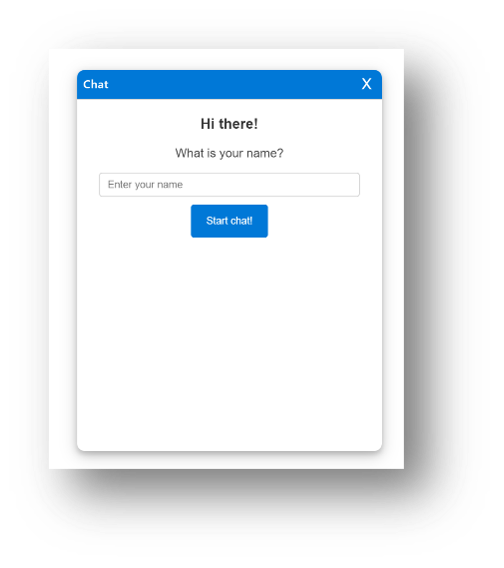
(With the free edition of uWebChat, there will be a banner at the bottom of the chat window. When having purchased a Basic, Professional and Enterprise license, the banner will not be present)
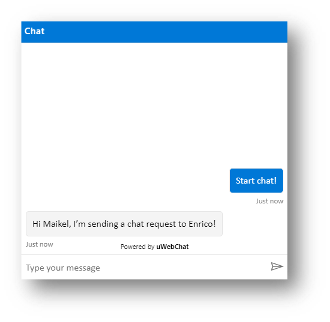
When initiating a chat with an agent directly, the agent will receive a notification card in its Teams client, notifying him/her about the new chat request. The agent can choose to accept or reject the chat request. When accepting the request, the agent can chat with the chat user by typing a message and sending it to uWebChat.
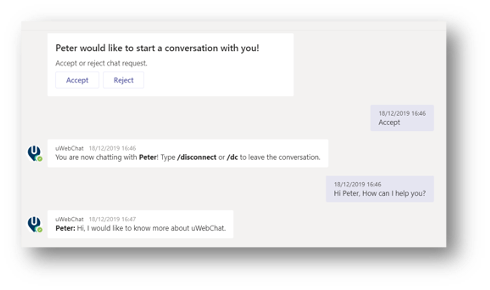
Chatting with a group
When initiating a chat with an agent group, all agents assigned to the group will be hunted one by one. The order in which agents are hunted is determined by a Hunt Order Number. Every agent will be hunted for 15 seconds. If the agent does not accept a chat request within 15 seconds, the request will pass on to the next agent. If no agent accepts the chat requests within 60 seconds, the chat request will time-out.
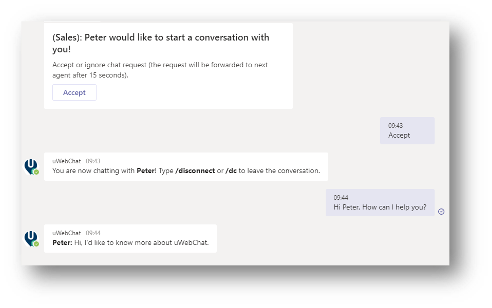
To disconnect from a chat, the agent must type the command /dc or /disconnect. The agent will get a card for confirming if they want to disconnect from the conversation. When ending the chat, the website visitor will receive a message saying that the conversation has ended.
Please note when using the /dc or /disconnect command, make sure to include the slash (/). uWebChat will recognize words starting with / as a command and will not send it to the chat user.
