22) Leave a Message Prompt
December 17, 2021
It is possible that a website user wants to chat with an agent, but nobody is available, or the group is outside of Business Hours. You can enable Leave a Message Prompt when creating or editing a group. When this feature is enabled, website users can leave messages to your agents. Agents can acknowledge these messages at their preferred time.
22.1 Leave a message prompt
The website user will get the following message.
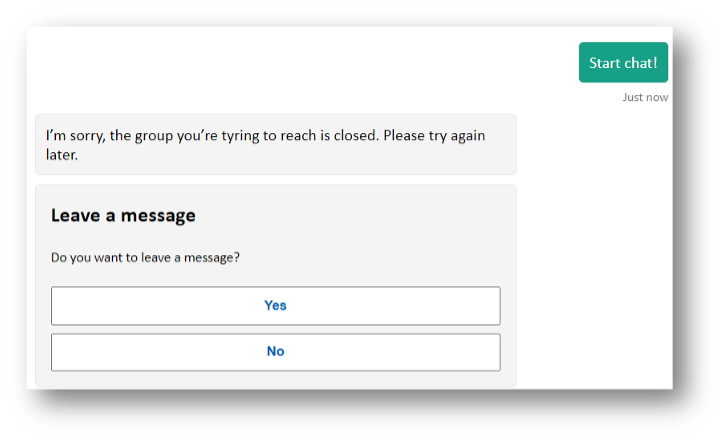
When they select Yes to leave a message, they will receive a form where they can register their details.
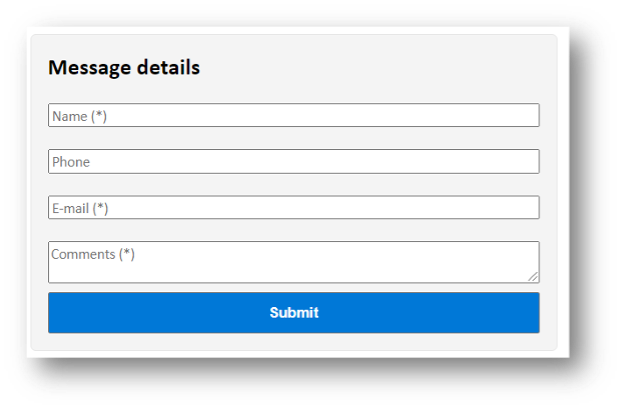
After filling in and submitting the form, all agents that are member of the group will receive a message in the form of a rich card.
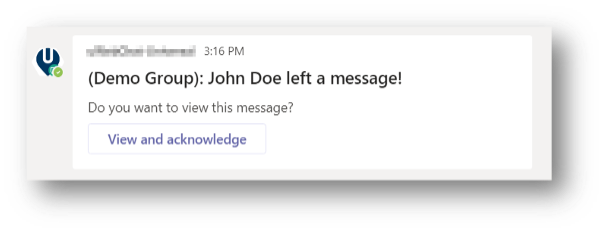
When an agent presses the View and acknowledge button, they will see the message that was left behind.
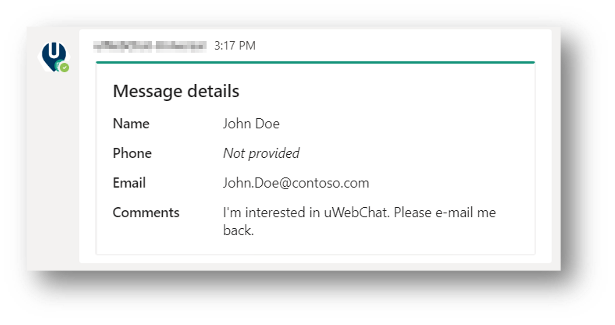
Once a message has been acknowledged, other agents cannot receive the message anymore. They will get the notification below.
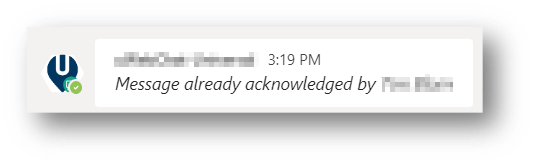
Multiple messages are supported. Agents will receive a unique notification per message.
