Register agents
To register new agents in uWebChat, the Teams user you want to add needs to start a conversation with uWebChat. This will initiate a registration dialog the user needs to complete. Please note: the user you want to add needs to be a user in your Teams tenant.
Register an other agents
After the user has registered himself as an agent in uWebChat, the admin agent will receive a message as shown in the image below.
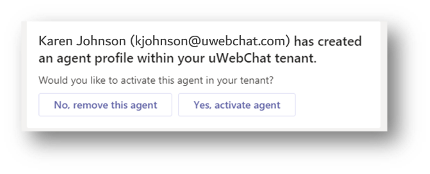
The admin can choose to activate the agent or remove its registration from uWebChat. If the admin chooses to activate the agent, the agent will have access to uWebChat.
Admin agents can activate and remove agents at any time by using the Activate Agent and Remove Agent commands.
