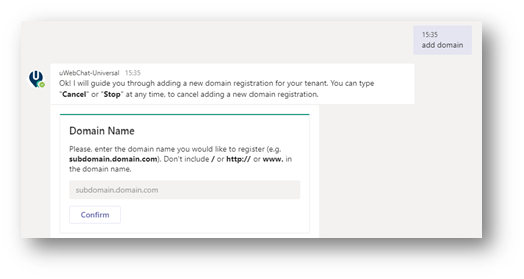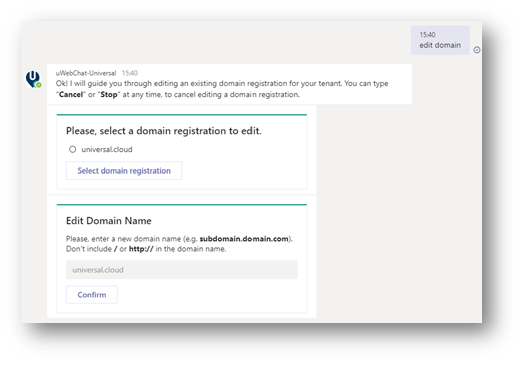Manage uWebChat domains
uWebChat requires adding your domain(s) before you can embed it on a website. This is a security measure to ensure that only authorized domains can start a chat with your agents.
Please note, wildcard domains and sub-domains are not supported. This means that if you own example.com and you wish to add a chat to websites.example.com, sales.example.com, marketing.example.com, this will count as 3 domains.
Add and manage domain
You can add a domain to uWebChat by using the Add Domain command. You can enter the domain name in a rich card.
By using the Edit Domain command, you can change an already registered domain. After entered the command, select the domain which you want to change and enter the new domain in the rich card. Click the Confirm button to save your changes.