25) Managing Hunt Time-Out
December 17, 2021
When a website visitor starts a chat, uWebChat will try to find available agents to accept the chat request. This process is called hunting. You can adjust the duration of the hunting process per group.
Use the Edit Group command and select Hunt Time-Out. From here you will get a rich card with available options.
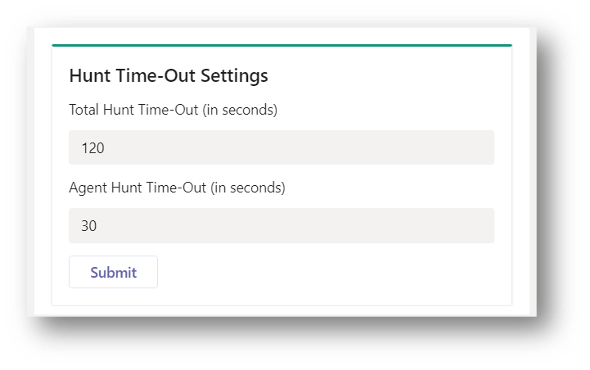
Total Hunt Time-Out (in seconds) – The maximum amount of time the hunting process can last. After this period has expired, website visitors will receive a message that there are no agents available and if they would like to leave a message (if enabled).
Agent Hunt Time-Out (in seconds) – The maximum amount of time an agent is hunted before switching to another agent. If you have multiple agents within a group, you can decide how long the hunting process will last per agent. After this period has expired, uWebChat will forward the chat request to the next agent in the group.

