Meet Now – Teams Meetings
During a chat, agents are able to start a meeting by using the /meetnow command. A rich card will appear for both the agent and the website visitor to invite them to a Teams meeting.
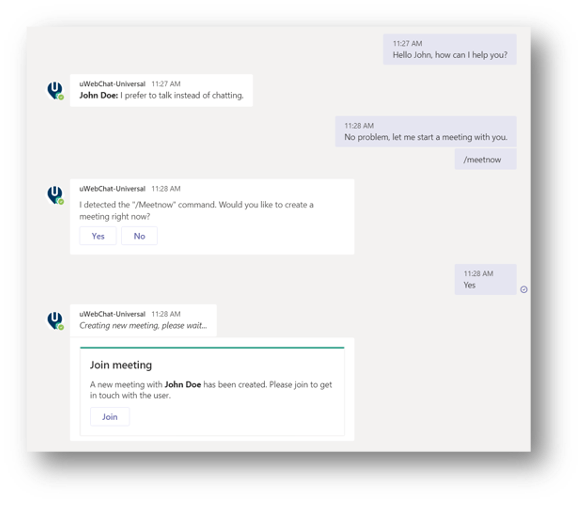
When the agent joins the meeting, the standard meeting workflow for Teams applies, see Microsoft documentation for more information. https://support.microsoft.com/en-us/office/join-a-teams-meeting-078e9868-f1aa-4414-8bb9-ee88e9236ee4
Authorize Graph API per Agent
When an agent starts a meeting using the /meetnow command for the first time they will be prompted to authorize uWebChat to make use of the MS Graph API. The Meet Now feature requires the ability to start a meeting from the Graph API.
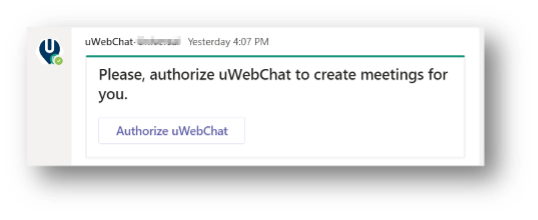
When an agent clicks the Authorize uWebChat button, a request is sent to authorize the agent to start meetings through uWebChat. If the agent has already logged in with their Microsoft account on their default browser, no further action is needed, and you will get a confirmation message that the authorization has been completed.
If the agent is not logged in to their Microsoft account when clicking the button, they will be brought to a page requiring them to login. After the login, a page appears displaying a numeric code. Simply enter the numeric code into uWebChat to complete the authorization.

